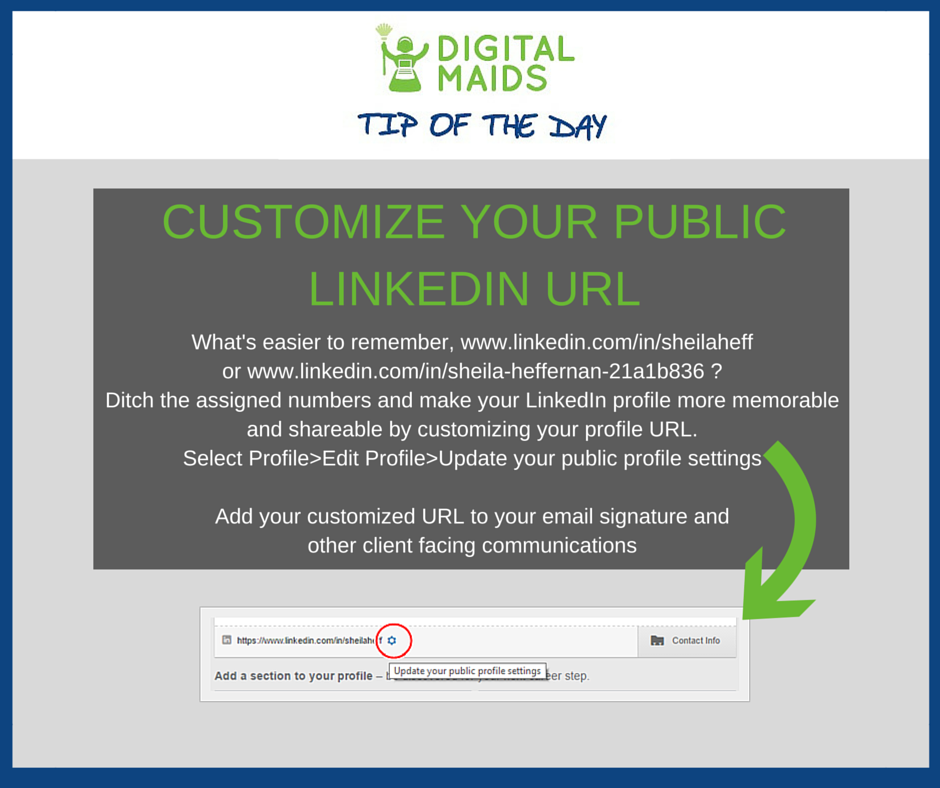Closing out 2018 with an update on my professional life. I recently accepted a long-term contract position as a Digital Marketing Specialist, focusing on a website migration. In this new role, I am learning a new CMS, SDL Tridion, which I am very excited about! Equally as exciting are the super […]
Digital Content
Prepping your Instagram posts to maximize local reach When deciding upon which social media networks to use for their local business, many small business owners ultimately include Instagram. And for good reasons. With over 600 million users, Instagram business pages that post quality content often see a high rate of […]
Making Website Maintenance Collaborative Website maintenance should be a collaborative effort. Employees add value to a company website, and a strong digital presence often translates into a healthy business. However, corralling content from various stakeholders is challenging. Particularly when there is little or no process in place. This is […]
Originally posted in February 2018, updated January 2019 Updating Your Website for the New Year For many small business owners, the new year is a time to finally take on a growing to-do list. Have you found time to update your website and social media business pages for the new year? […]
6 Ways non-profits can thank sponsors on Social Media Corporate sponsorships play an integral role in non-profit fundraising and are usually critical to achieving financial goals. Given their importance, acknowledging sponsors on your social media networks should be an essential piece in your overall social media strategy. Ultimately, you want your sponsor […]
How to Approve Visitor Posts to Your Facebook Business Page Many business owners opt to review visitor posts to their Facebook Business Page prior to making them public. This option is exercised for a variety of reasons – unhappy former employees, not enough resources to monitor the page in real time, […]
Create better content by kicking these 5 lazy Social Media habits The amount of online content is crushing all of us, particularly on social media. On Facebook alone, 510,000 comments are posted, 293,000 statuses are updated, and 136,000 photos are uploaded every 60 seconds. This explosion of content impacts […]
Originally posted in October 2014, updated January 2017 If the idea of adding “update the company website” to your to-do list seems daunting and time consuming, it’s probably the reason why you keep putting if off for another day. However, each day that you delay puts into a motion a […]
If your marketing strategy opts for longer captions on your Instagram posts, be sure to break up the text with line breaks. Large, long blocks of text can be tedious to read on Instagram, and your Followers may end up skipping over your well-written caption. See below on where […]
Make it easy to connect on LinkedIn by customizing your public profile URL What’s easier to remember, www.linkedin.com/in/sheilaheff or www.linkedin.com/in/sheilaheffernan-21a1b836 ? Ditch the assigned numbers and make your LinkedIn profile more memorable and shareable by customizing your profile URL. Select Profile>Edit Profile>Update your public profile settings. BONUS! Don’t forget to […]