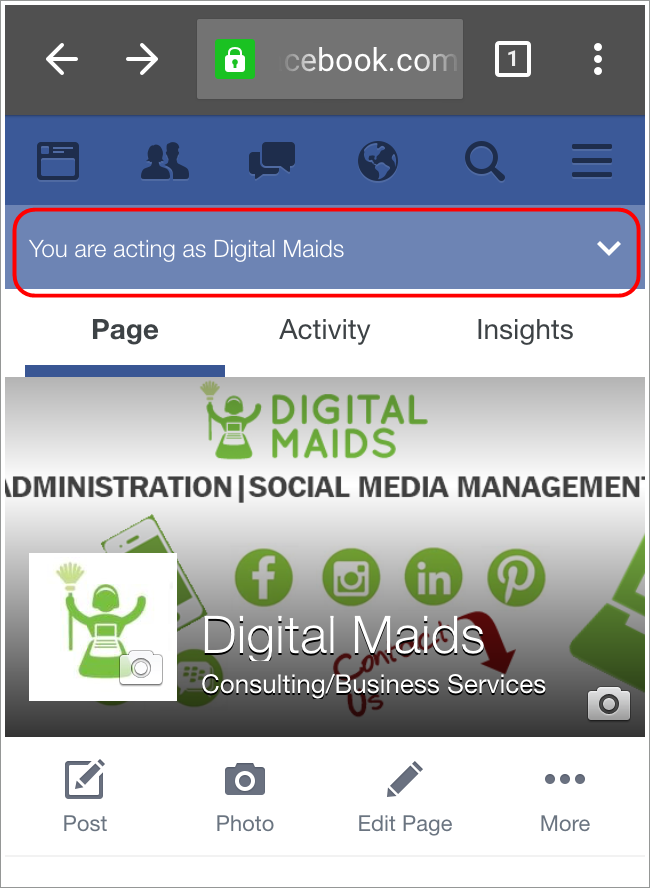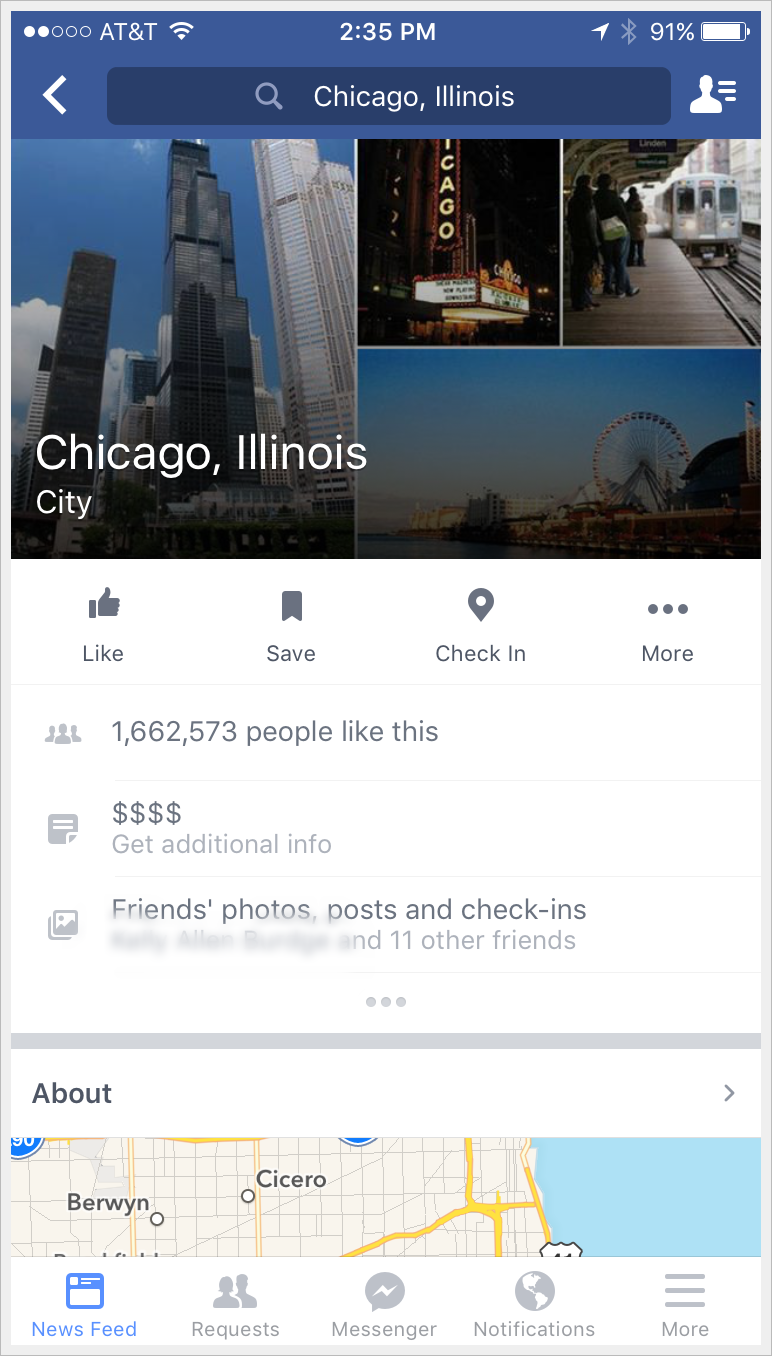Originally posted in October 2014, updated January 2017
 If the idea of adding “update the company website” to your to-do list seems daunting and time consuming, it’s probably the reason why you keep putting if off for another day. However, each day that you delay puts into a motion a vicious cycle. You continue to not give the attention your website needs to be a positive online experience for your visitors and stay SEO friendly, while the content updates continue to pile up, requiring even more time.
If the idea of adding “update the company website” to your to-do list seems daunting and time consuming, it’s probably the reason why you keep putting if off for another day. However, each day that you delay puts into a motion a vicious cycle. You continue to not give the attention your website needs to be a positive online experience for your visitors and stay SEO friendly, while the content updates continue to pile up, requiring even more time.
When the first impression of a website is one of stale content, no one will spend a lot of time on your website.
Break the cycle of content neglect by taking a few minutes to perform the following 5 updates. None of these updates require an extended amount of time to perform and will create a fresh updated look for your site that both visitors and search engines will value.
1. Update the header and footer
Ah, the header and the footer. On many websites, these two chunks of highly visible content are often forgotten after the initial build and launch of a website, which is too bad considering they display on ALL of your pages. New visitors typically scroll an entire page when checking out a new site, particularly smartphone users. This simple update, including ensuring your copyright year and your business telephone, email and other contact information is current, is like making sure you don’t have cobwebs in the corners of your ceiling and that the floors shine.
The header and the footer is also a popular location for social media icons and links. Has your business started using a new social media channel? Take a few minutes to review all of your social media links to ensure seamless integration with your website and social media followers. Make it effortless for people to get social with your business!
2. Swap out at least two images on your homepage
Do you use an image slider on your homepage? Sliders are impactful and usually take up a lot of real estate on a homepage. Take a moment to update it with at least two new images, perhaps a recent event or new product. A fresh image on the homepage creates not only a lasting impression, but the all-important first.
Time Saver Tip: To easily recall the required steps need for uploading images to your website without spending an excessive amount of time searching the Help section of your web hosting site or Google, create a simple text file in Notepad, giving it an intuitive name such as “Website Image Instructions”. Include all the necessary steps needed to add new images, including maximum width and height and acceptable file types.
3. Review your links
Nothing says sloppy website to a user like broken links. Clicking on a link and seeing a 404 Error code is a red flag for neglect, especially on the homepage. Perform a quick click through of all the links on your homepage to confirm they are working properly. Since external links may be beyond your control to repair, take them down or better yet, replace them with links to new content.
4. Revise your FAQs
FAQs should never be considered static, your website will always benefit when you give them some TLC. You may notice that some particular FAQs dominate during particular times in your business cycle, or that recent changes in your industry warrant new FAQ’s. Reorganize your FAQs with the goal that users are able to easily locate the most sought after Q&A’s first.
5. Archive older announcements
This is particularly important if your announcements have date stamps, and those dates are more than 90 days old. If you do not have any new announcements on hand to post, consider replacing older the announcements with a brief welcome message like the following:
“Welcome to the ABC website. We offer a wide range of services and products. We value your perspective and welcome your feedback. If you have any questions, please contact us at abc@email.com “
This type of messaging acknowledges visitors to your website while providing them with a way to connect with you.
What kind of website updates do you make when you’re short on time?