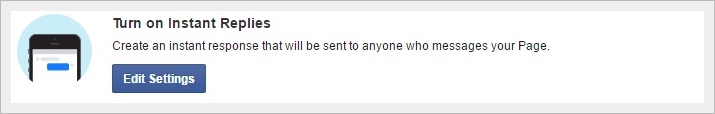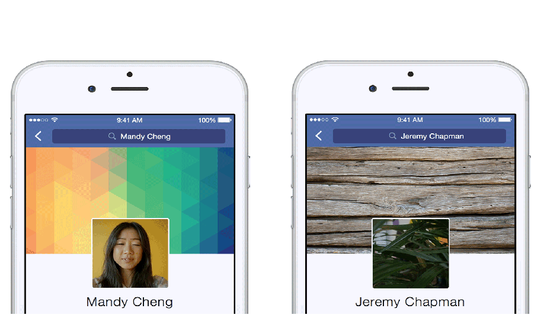If your marketing strategy opts for longer captions on your Instagram posts, be sure to break up the text with line breaks. Large, long blocks of text can be tedious to read on Instagram, and your Followers may end up skipping over your well-written caption. See below on where […]
Social Media News
3 posts
“Change is the only constant in life” – Heraclitus Words to live by, and no one understands this observation more than a social media manager. Like all 21 “relevant” social media channels, Facebook never stops tweaking, updating, and altering its features and functionality. If you manage a Facebook Page or Pages, […]
Facebook will soon make available 7 videos as part of their profile picture options. The feature will enable users to upload short – one second longer than a Vine – videos. Videos will only upload through the Facebook app. Facebook is also adding additional feature to the profile picture, including temporary […]