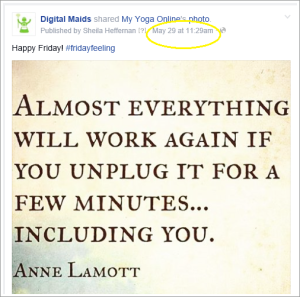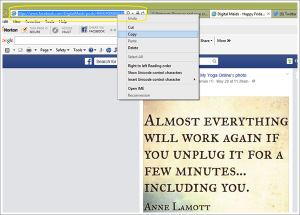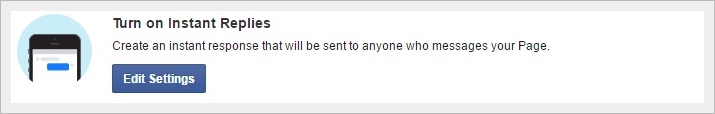As a Facebook Page Manager you may have the occasional need to share a Facebook status update to your Twitter followers. These steps are for the occasional, one off share, not for automating that every Facebook status update publish to Twitter.
1. Hover over the date of the Facebook post that you want to share on Twitter and click on it.
2. Grab the URL of the post and copy it.
3. Shorten your Facebook link with Bitly or TinyURL, and a link to your Facebook post is ready to be shared on Twitter!