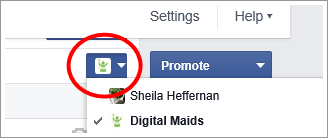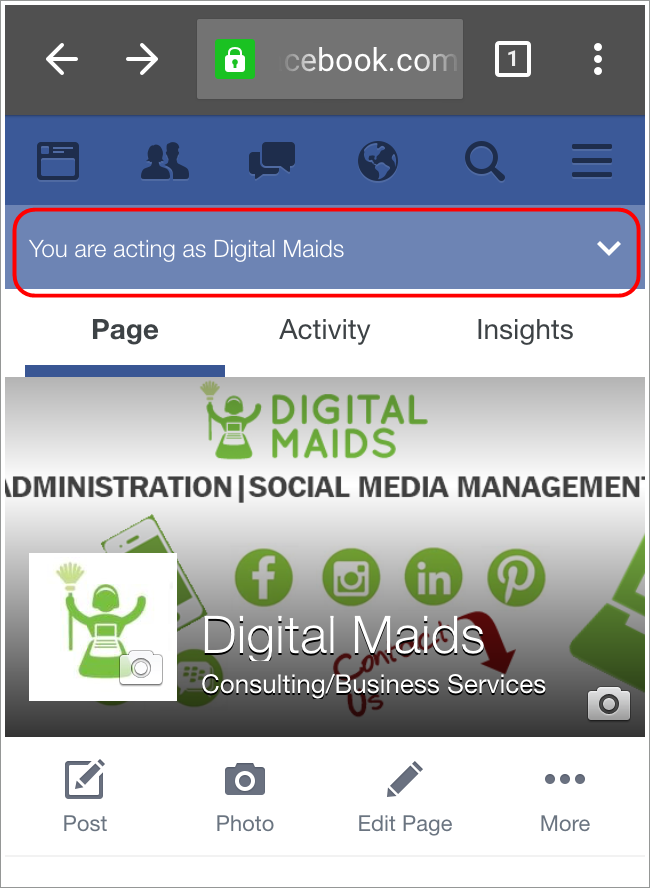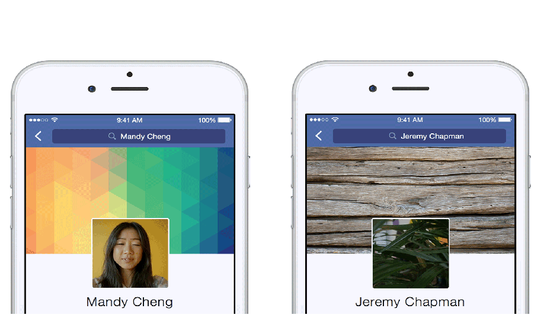Digital Maids Tip – How to Comment on Your Facebook Business Posts as Yourself from Your Phone
Social Media Managers and Facebook Admins occasionally have the need to comment on a post as themselves, not as their Facebook Business Page. There is a fairly straightforward way to do this from the desktop by simply selecting the drop down arrow located at the end of the Comments field and selecting who you are commenting as –
However this drop down arrow option does not appear on Facebook mobile. The Facebook Page Manager app also does not give you the option to switch. So what to do when you want to comment as yourself from your phone?
Open Facebook in the Google Chrome app*. Here you will have the option to post as your business page or as yourself.
- Login to Facebook from the Google Chrome app from your phone
- Navigate to the page(s) you manage
- At the top of the page, select who you would like to post as by selecting the drop down arrow at the end “You are acting as” – see screen shot below:
At some point Facebook will mostly likely correct this issue, but for now, Google Chrome is a good alternative.
*This has not been tested on Android phones. If you have an Android and have used Google Chrome for this purpose, let us know.