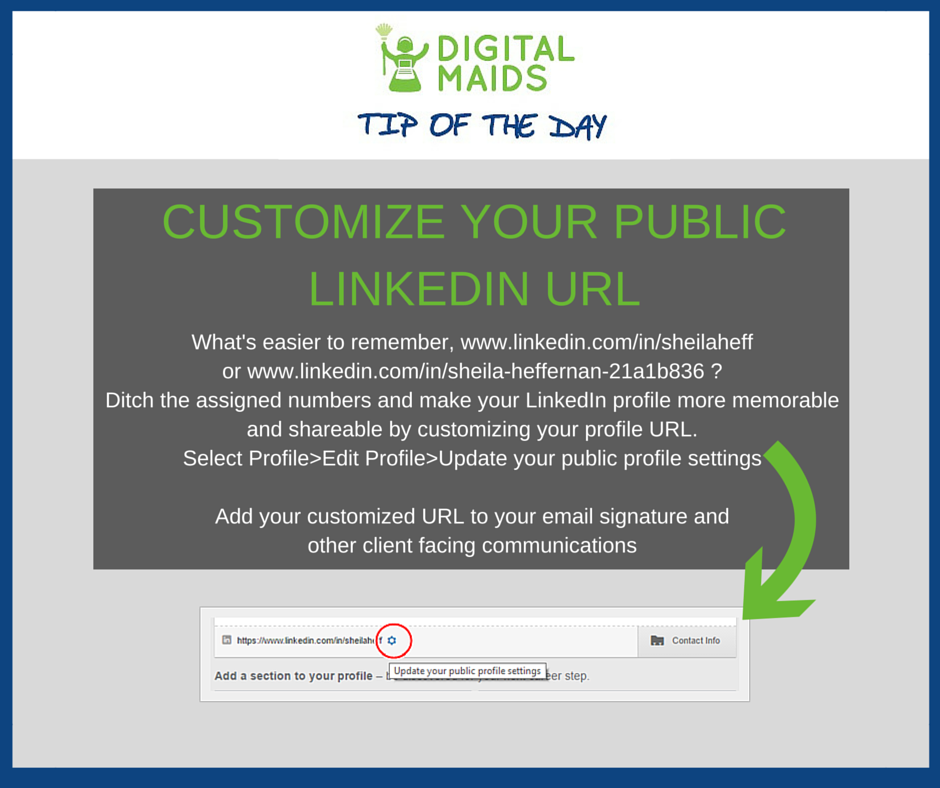Why do user reviews play an important role in determining which WordPress plugin is the right one for your website? To save one of life’s most precious commodities: time. In most instances, you need a plugin to perform a specific task for your website, you need it up and running quickly, and you’re working with a limited budget. After researching for the optimal plugin most suitable for your site, a significant amount of time has passed, and you still haven’t decided which plugin you should use. Many WordPress admins are all too familiar with this type of scenario. And with good reason. There are a lot of plugins to investigate. According to the WP Plugin Directory, there are 41,000+ available plugins, which can make finding the right one to suit your website needs overwhelming.
If you are managing a WordPress site on a tight budget, here is a short list of free WordPress plugins I have had success with in the recent past. Look for this list to be added and modified on a regular basis. None of these plugins slowed the performance of the website or required code. The versions I used are free, if you have had experience with other versions of the same plugin, please share in the comments.
When you need to display content within tables without code, consider Tables by Supsystic. It’s easy to enter content and offers many types of display options, including row captions, highlighted rows, hyperlinks, text wrapping, and bordering for the entire table or row. It is also responsive, providing optimal viewing on all types of devices.
https://wordpress.org/plugins/data-tables-generator-by-supsystic/
Making it simple and easy to share your website content is a priority. Not only will users expect it, social sharing is also great for SEO. The Add to AnyShare plugin allows you to do that, and setup takes only a few minutes. Customization options include choosing the size of social media icons, selecting from up to 100 social media outlets, and displaying icons at the top or bottom of your page or post. There is also a horizontal or vertical floating option – having the share buttons stay in a fixed position as the user scrolls.
https://wordpress.org/plugins/add-to-any/
I have only used this plugin once, and found the set up to be quick and painless. It is also worth noting that the developer, Nitesh Singh, is extremely responsive. Given that auctions are by nature time sensitive events, it is a huge bonus that the developer understands this and responds to inquiries in a promptly manner. Some of the great features of Ultimate Auction Pro include multiple photos or video for each auction item, PayPal synchronization, and automatic email notifications to bidders if they have been outbid. Users will have to register to your website in order to participate, but the plus side of this is that it detracts spammers. When you’re on a tight budget and don’t want to share profits with a hosted auction site, consider Ultimate Auction Pro.
https://wordpress.org/plugins/ultimate-auction/
Having subscribers login into to your site and go directly behind the scenes is not ideal – it’s actually a little disorienting. WP Login Redirect automatically redirects subscriber level users back to the homepage of your website after they’ve logged in. Why should a users first impression of your site be the admin panel? This plugin does not offer a lot of buzzes and whistles, it simply performs one function very effectively.
https://wordpress.org/plugins/wordpress-login-redirect/
This is such an efficient, handy plugin, allowing you to customize your sidebar page by page. For example, you may have a text widget announcing a new event or product that you want to display on your homepage, but not the actual event/product page, because the text will look redundant appearing in both the main body and the sidebar. Display widgets can help with this by giving admins the ability to select which pages a widget should display on, creating clean, unique pages throughout your website.
https://wordpress.org/plugins/display-widgets/
What WordPress plugins have worked for you? Please share.